Modern Alternatives to Emailing Family Photos: Better Ways to Share Memories
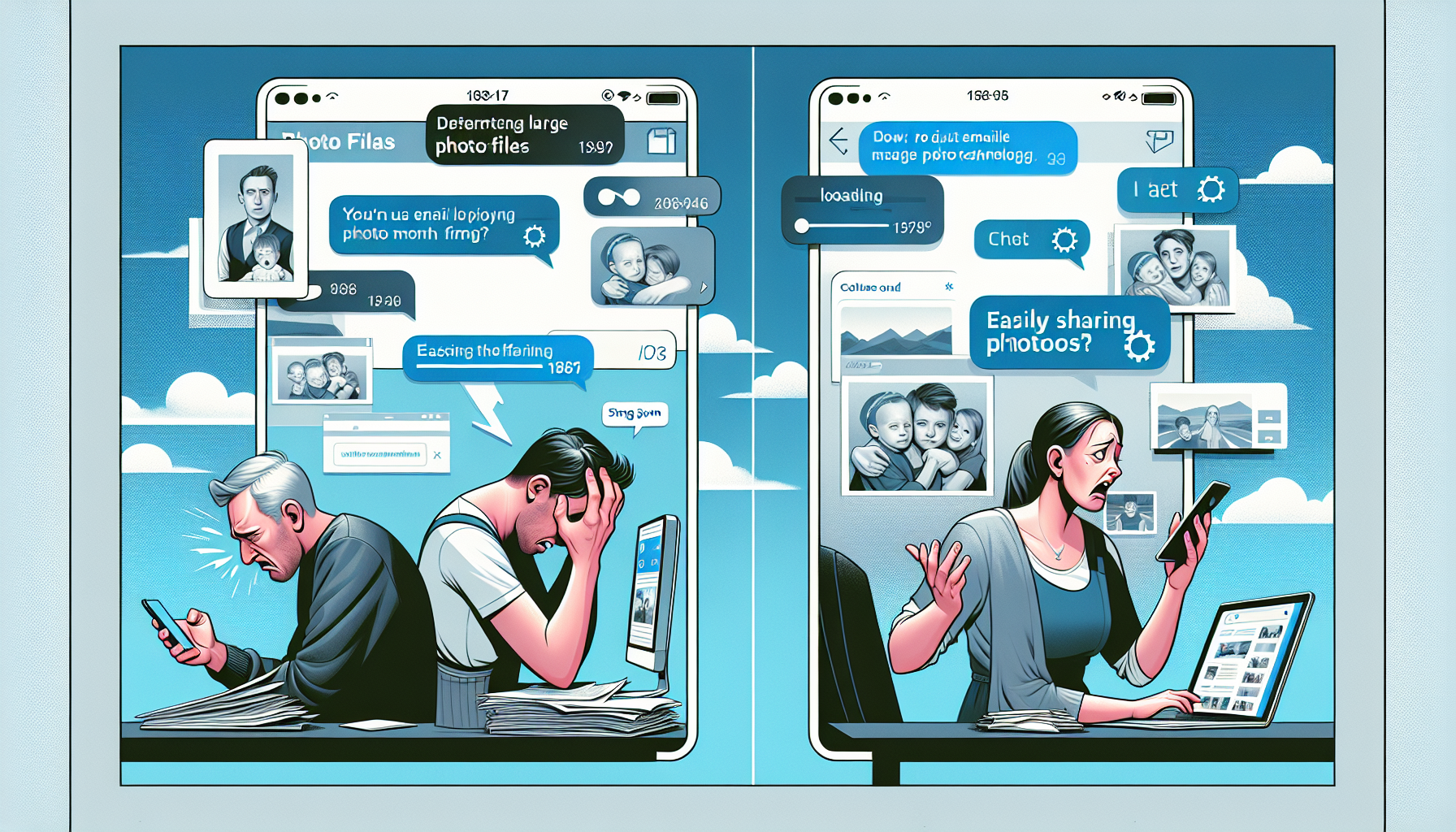
The Digital Photography Revolution and Its Challenges
The transformation from film to digital photography has revolutionized how families capture and share memories. Today's smartphones and digital cameras make it incredibly easy to take hundreds of photos at family gatherings, vacations, and everyday moments. However, this digital abundance has created new challenges: how do we efficiently share these precious memories with extended family members without overwhelming email systems or losing photos in digital chaos?
The old method of emailing photos, while familiar to many, has become increasingly inadequate for modern family photo sharing needs. Large file sizes, email storage limitations, and poor organization make traditional email sharing frustrating and inefficient.
Why Emailing Photos Is Outdated
Technical Limitations of Email Photo Sharing
File Size Constraints:
- Most digital photos are 1MB or larger, making email attachments slow and cumbersome
- Email providers limit attachment sizes, typically to 25MB total per message
- High-resolution photos from modern cameras can exceed email limits entirely
- Multiple photos quickly overwhelm email system capacity
Performance and User Experience Issues:
- Slow upload and download times, especially on slower internet connections
- Email systems become sluggish when handling large photo attachments
- Risk of failed message delivery due to size limitations
- Recipients may struggle to download large attachments on mobile devices
Organization and Retrieval Problems
Long-Term Access Challenges:
- Photos buried in email threads become difficult to find months later
- No systematic organization or categorization of shared photos
- Email storage limitations may cause automatic deletion of older messages
- No central location for family members to access all shared photos
Version Control and Duplication:
- Multiple email chains with different photo sets create confusion
- Difficult to track which family members have received which photos
- No way to update or add to photo collections after initial sharing
- Family members may receive duplicate photos through different email chains
Modern Photo Sharing Solutions
Family Website Platforms
Comprehensive Family Photo Management:
- Centralized Storage: All family photos in one accessible location
- Organized Galleries: Photos sorted by events, dates, or family branches
- User-Friendly Access: Family members can browse photos anytime without email hunting
- Mobile Optimization: Full functionality on smartphones and tablets
- Privacy Controls: Secure family-only access with individual permission settings
Advanced Features for Family Use:
- Collaborative Albums: Family members can contribute photos to shared collections
- Comment Systems: Add stories and memories to individual photos
- Download Options: Family members can download full-resolution photos when needed
- Automatic Backup: Photos safely stored with professional backup systems
- Search Functionality: Find specific photos using keywords, dates, or people
Cloud Storage Solutions
Popular Cloud Platforms for Families:
- Google Photos: Free storage with powerful organization and sharing features
- iCloud Photos: Seamless integration for families using Apple devices
- Dropbox: Professional-grade storage with family sharing capabilities
- OneDrive: Microsoft's solution with Office integration
- Amazon Photos: Unlimited photo storage for Prime members
Cloud Storage Advantages:
- Automatic Synchronization: Photos backed up immediately after capture
- Cross-Platform Access: Available on all devices and operating systems
- Scalable Storage: Easily upgrade storage as photo collections grow
- Sharing Links: Send simple links instead of large email attachments
- Version History: Track changes and access previous versions of albums
Specialized Photo Sharing Platforms
Dedicated Photo Services:
- Flickr: Professional photo hosting with family privacy options
- SmugMug: Premium photo hosting with custom gallery options
- PhotoBucket: Simple photo sharing with family album features
- 500px: High-quality photo sharing with privacy controls
Implementation Strategies for Families
Choosing the Right Solution
Assessment Criteria:
- Family Size and Tech Comfort: Consider how many family members need access and their technical skill levels
- Photo Volume: Evaluate how many photos your family typically shares
- Device Preferences: Ensure compatibility with family members' preferred devices
- Privacy Requirements: Determine necessary security and access control levels
- Budget Considerations: Compare free vs. paid options based on feature needs
Migration from Email to Modern Solutions
Step-by-Step Transition Process:
Phase 1: Platform Selection and Setup
- Research and choose appropriate photo sharing solution
- Create family account and configure privacy settings
- Test upload and sharing functionality with small photo batch
- Invite key family members and provide basic training
Phase 2: Photo Organization and Upload
- Gather existing family photos from various email threads and devices
- Organize photos by events, dates, or family categories
- Upload photos in batches to avoid overwhelming family members
- Create clear album titles and descriptions for easy navigation
Phase 3: Family Training and Adoption
- Provide simple tutorials for family members on accessing and using the platform
- Start with sharing a few recent events to demonstrate ease of use
- Gradually migrate from email sharing to platform-only sharing
- Offer ongoing support for family members learning the new system
Best Practices for Family Photo Sharing
Organization Strategies:
- Consistent Naming: Use clear, descriptive album names (e.g., "2024 Christmas at Mom's House")
- Event-Based Structure: Organize photos by specific family gatherings or occasions
- Date Organization: Include dates in album titles for chronological browsing
- Person Tagging: Use tagging features to help family members find photos of specific people
- Description Addition: Add context and stories to photos for future generations
Privacy and Security Guidelines:
- Access Control: Regularly review who has access to family photo collections
- Public vs. Private: Understand platform privacy settings and adjust accordingly
- Password Protection: Use strong passwords and enable two-factor authentication
- Backup Strategy: Maintain local backups of irreplaceable family photos
- Regular Monitoring: Check platform terms of service and privacy policy updates
Overcoming Common Transition Challenges
Addressing Family Member Resistance
Common Concerns and Solutions:
- "Email is easier": Demonstrate the long-term benefits and time savings
- "I don't want to learn something new": Provide patient, step-by-step guidance
- "What about privacy?": Explain security features and control options
- "What if the service disappears?": Discuss backup strategies and data export options
Support Strategies:
- Gradual Implementation: Start with enthusiastic family members and expand gradually
- Personal Training: Offer one-on-one help for less tech-savvy family members
- Clear Documentation: Create simple guides specific to your chosen platform
- Regular Check-ins: Follow up to address questions and provide ongoing support
Technical Troubleshooting
Common Issues and Solutions:
- Upload Failures: Check internet connection and file formats
- Access Problems: Verify account permissions and password recovery
- Mobile App Issues: Ensure apps are updated and compatible with devices
- Storage Limitations: Monitor usage and upgrade plans as needed
Long-Term Benefits of Modern Photo Sharing
Enhanced Family Connection
Improved Family Engagement:
- Easier Access: Family members more likely to view and engage with photos
- Interactive Features: Comments and reactions create ongoing family conversations
- Mobile Convenience: Share and view photos instantly from any location
- Collaborative Memories: Multiple family members can contribute to event albums
Better Photo Preservation
Long-Term Memory Protection:
- Professional Backup: Commercial platforms provide reliable data protection
- Multiple Access Points: Photos accessible from various devices and locations
- Organized Archives: Systematic organization makes photos easier to find years later
- Legacy Planning: Easier to pass photo collections to future generations
Time and Efficiency Savings
Streamlined Workflow:
- One-Time Upload: Share with entire family simultaneously
- Automatic Organization: Many platforms offer intelligent sorting and tagging
- Reduced Email Clutter: Cleaner email inboxes for important communications
- Simplified Management: Centralized photo management instead of scattered email attachments
Recommendations by Family Type
Large Extended Families
- Family Website Platforms: Comprehensive solutions with robust privacy controls
- Multiple Album Structure: Organize by family branches and events
- User Permission Management: Different access levels for different family relationships
Tech-Savvy Families
- Advanced Cloud Solutions: Platforms with automation and integration features
- Multiple Platform Strategy: Combine cloud storage with family-specific platforms
- Custom Organization: Sophisticated tagging and categorization systems
Multi-Generational Families
- User-Friendly Platforms: Simple interfaces accessible to all age groups
- Comprehensive Support: Platforms with good customer service and help resources
- Mobile-First Solutions: Ensure easy smartphone and tablet access
Privacy-Conscious Families
- Secure Platforms: Services with strong encryption and privacy controls
- Private Cloud Options: Self-hosted solutions for maximum control
- Regular Security Reviews: Platforms with transparent security practices
Conclusion: Embracing Efficient Family Photo Sharing
The shift from emailing family photos to modern sharing platforms represents more than just a technological upgrade—it's an investment in better family connection and memory preservation. While the transition may require some initial effort and family coordination, the long-term benefits far outweigh the temporary inconvenience.
Key Takeaways:
- Email photo sharing is inefficient and creates long-term organization problems
- Modern alternatives offer superior organization, access, and sharing capabilities
- Successful transition requires careful platform selection and family support
- Long-term benefits include better family engagement and photo preservation
Action Steps:
- Evaluate your family's photo sharing needs and technical comfort levels
- Research and test potential platforms using their trial or free options
- Start small with a recent family event to demonstrate the new system
- Provide patient support for family members learning the new platform
- Gradually migrate from email to your chosen solution
The digital photography revolution has given families unprecedented ability to capture and preserve memories. By embracing modern photo sharing solutions, families can ensure these precious moments are easily accessible, properly organized, and securely preserved for current and future generations.
Stop struggling with email photo attachments and embrace efficient, modern family photo sharing that brings your family closer together while preserving your most precious memories.